You can enable document management to display the Manage Documents button on the Online application portal.
.gif)
To enable document management:
The General tab of the Form Settings window is displayed.
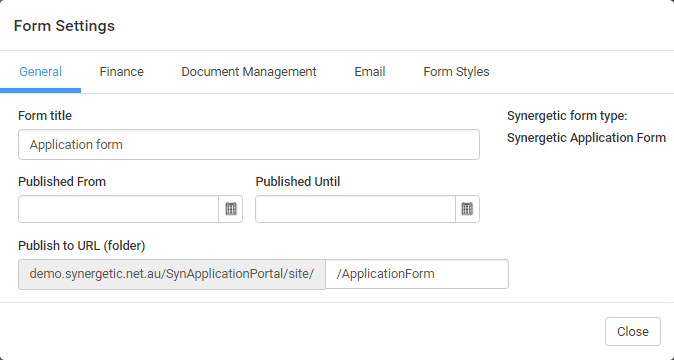
The Document Management tab of the Form Settings window is displayed.
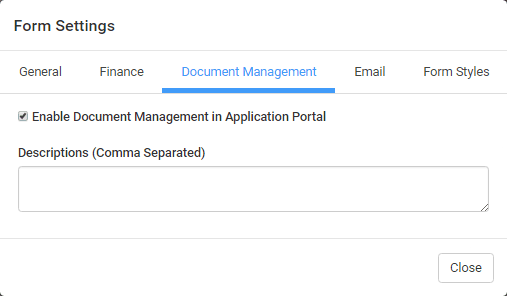
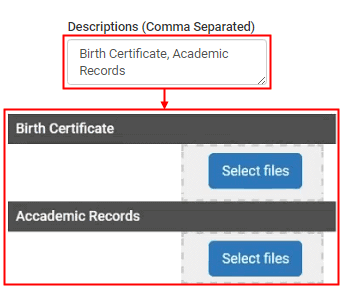
Last modified: 9/09/2016 2:09:29 PM
|
See Also Mapping elements to Synergetic fields Mapping activity elements to Synergetic activities Populating drop-down lists with Synergetic lookup table values |
|
|
|
© 2016 Synergetic Management Systems. Published 19 September 2016. |