If required, you can remove a future student from the future student constituency and place all of the details into an archive. If sometime in the future, you attempt to create a new future student whose details match those of the archived student, you can choose to restore the archived student. See Restoring a future student from the archive.
To remove a future student from the future student constituency and archive the student details:
The students that match your search criteria are displayed in the Future Student Selector window.
The following menu is displayed.
.gif)
The following confirmation window is displayed.
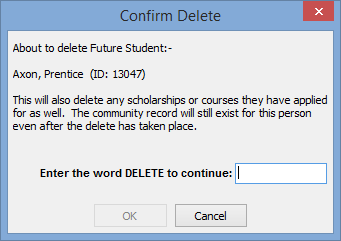
The following window is displayed.
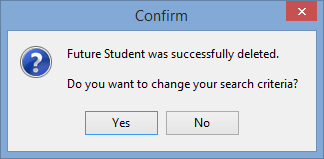
Note: Future students are automatically archived when they are transferred or deleted. To restore a future student from the archive, see Restoring a future student from the archive.
Last modified: 11/08/2014 2:56:29 PM
© 2016 Synergetic Management Systems. Published 16 September 2016.