This window allows you to select debtors depending on their account balance and movement since the last statement, as part of Generating debtor statements.
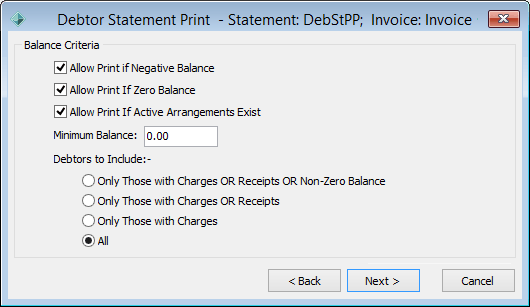
The Discounts window of Debtor Statement Print is displayed. See Debtor Statement Print - Discounts window.
Debtor Statement Print - Balance Criteria window key fields
Field |
Description |
|---|---|
Allow Print if Negative Balance |
Select this field to send statements to debtors who are in credit. |
Allow Print if Zero Balance |
Debtors can be sent statements simply to let them know what transactions have occurred since the last statement run, even if they do not owe anything. Note: It is usual to select this option. If they have a zero balance but no transactions then they can be excluded using one of the selections below. |
Allow Print If Active Arrangements Exist |
Select to include debtors with pre-set arrangements. For example, include debtors who have agreed to pay a debt in small instalments. |
Minimum Balance |
Set the minimum balance for inclusion. That is, exclude all debtors whose balance is below this number. |
Debtors to Include |
Select:
Note: Balance selections are used in conjunction with your selection here and will still apply. |
Last modified: 29/09/2014 12:45:30 PM
|
See Also Debtor Statement Print - Selections window |
© 2016 Synergetic Management Systems. Published 16 September 2016.