The Select Debtor Charges to Process window shows a list of all current postings. Either:
The debtor charges you enter will be in the selected posting.
Opening the Select Debtor Charges to Process window
To open the Select Debtor Charges to Process window:
The Select Debtor Charges to Process window is displayed.
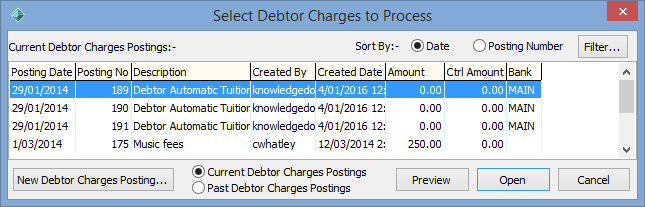
Note: You can display past postings by selecting Past Debtor Charges Postings. For example, you can update details if siblings have received discounts they were not entitled to during the Automatic Tuition run.
The Debtor Charges Entry window is displayed. See Debtor Charges Entry.
Last modified: 15/09/2016 4:47:02 PM
|
See Also Adding new debtor charges postings |
© 2016 Synergetic Management Systems. Published 16 September 2016.