If a group of students is on an all day absence, you create the absence events for them as follows:
The Create Bulk Absence Events window is displayed.
The Create Bulk Absence Events window is redisplayed with the fields for an all day absence.
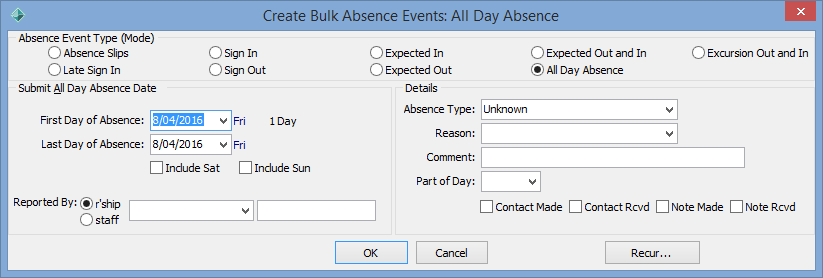
.gif)
Note: New Zealand schools use the absence codes required by the NZ Ministry of Education (NZ MOE). See Attendance codes for New Zealand schools.
The absence events are created for the group of students.
Create Bulk Absence Events window - All Day Absences key fields
Fields
Field |
Description |
|---|---|
Absence Event Mode |
The type of absence event, as defined in the luAbsenceEventType lookup table. See:
|
First Day of Absence |
The first date that the student or students are away. Defaults to today's date. For details on using the calendar to select a date, see Entering dates and times in the Introduction manual. |
Last Day of Absence |
The last date that the student or students are away. Defaults to today's date. Note: When students are marked as not attending on the Attendance window, each nonattendance record is linked to each day of the absence event if it spans several days. |
Include Sat |
Select to include any Saturdays between the first and last days. For example, a boarding student who is normally present over the weekend but is absent on the Saturday. Note: This field is the first day of your weekend. If your week starts on a day other than Monday, this field is labelled differently. |
Include Sun |
Select to include any Sundays between the first and last days. For example, a boarding student who is normally present over the weekend but is absent on the Sunday. Note: This field is the last day of your weekend. If your week starts on a day other than Monday, this field is labelled differently. |
Reported By |
Name of the person who provides the information that the student or students are going to be away. The person can be selected by either:
|
Absence Type |
The type of absence, as defined in the luAbsenceType lookup table. Note: New Zealand schools use the absence codes required by the NZ Ministry of Education (NZ MOE). See Attendance codes for New Zealand schools. |
Reason |
Reason for the absence. |
Comment |
Additional information available about the absence. |
Part of Day |
Part of the day (morning, afternoon or whole day) that the absence event occurs. If you leave this field blank, Synergetic automatically determines whether it is morning, afternoon or all day, based on the times in the absence event. This ensures that reports that rely on whether a student was absent morning, afternoon or a whole day continue to work. |
Contact Made |
Select if you contacted the person specified in the Reported By field to confirm the details of the absence event. |
Contact Rcvd |
Select if the person specified in the Reported By field contacts you to confirm the details of the absence event. |
Note Rcvd |
Select if a signed note has been received from the parent or guardian. |
Approved |
Select if the reason given for the absence meets the policy in force at your organisation. This field may not be active for this mode. Note: This field does not need selecting in New Zealand schools as the Absence Type field is used to determine whether an absence is approved by the NZ MOE or not. See Attendance codes for New Zealand schools. Note: This flag is only displayed if ShowApprovedFlag is selected for the absence event type in the luAbsenceEventType lookup table. |
Last modified: 11/04/2016 10:50:13 AM
|
See Also Recording group absences in bulk Creating excursion absence events for groups |
© 2016 Synergetic Management Systems. Published 16 September 2016.