Communications are sent to community members.
To create a new communication:
The Create New Communication - Communication window is displayed.
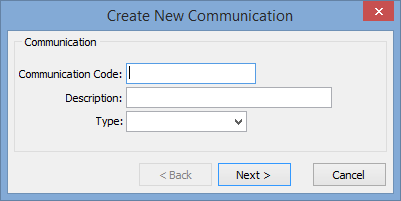
Tip: You can navigate ![]() and
and ![]() if required.
if required.
The Create New Communication - Notification window is displayed.
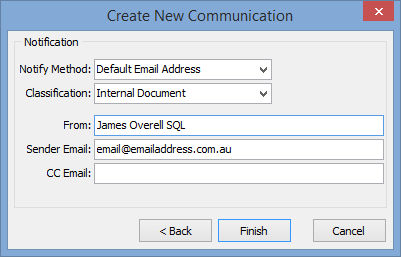
Create New Communication window key fields
Create New Communication - Communication window fields
Field |
Description |
|---|---|
Communication Code |
Unique code for the communication. Note: It is recommended that you establish a naming convention for communications at your organisation. The code cannot be changed after it is entered. |
Description |
Description of the communication. |
Type |
Type of communication. See Maintaining communication types. |
Create New Communication - Notification window fields
Field |
Description |
|---|---|
Notify Method |
Default method for notifying the community members, if required. For example, notification can be via:
The available notification methods are maintained in the luNotifyMethod lookup table. See luNotifyMethod lookup table in the System maintenance manual. |
From |
Name of the person sending the communication. |
Sender Email |
Email address of the person sending the communication. |
CC Email |
Email addresses of other people in your organisation who will also receive this communication. |
Last modified: 8/07/2016 3:52:48 PM
|
See Also Communications Maintenance - Communication tab Communications Maintenance - Current Recipients tab Communications Maintenance - Past Recipients tab |
© 2016 Synergetic Management Systems. Published 16 September 2016.