Once you have checked that there are no missing results, you can calculate the results.
To calculate the assessment results for WAAR or AusVELS:
The Student Result Calculations/Checks window is displayed.
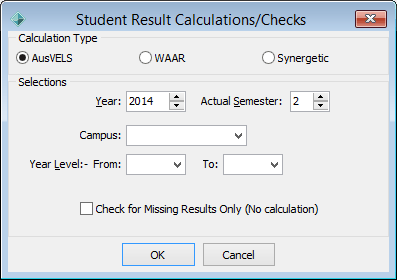
The Confirm window is displayed.
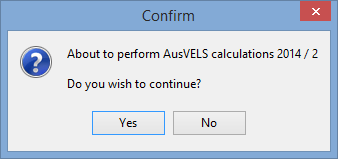
The Information window is displayed.
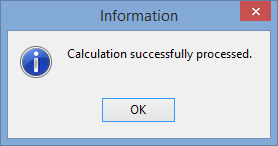
Student Result Calculations/Checks window key fields
Field |
Description |
||
|---|---|---|---|
Calculation Type |
Select which calculation applies to your organisation. |
||
|
Value |
Description |
|
|
AusVELS |
Australian Education Learning Standards curriculum. |
|
|
WAAR |
Western Australia Assessment Results. |
|
Year / Actual Semester |
Year and semester (term or reporting period). Defaults to the current year and semester. |
||
Campus |
Campus, if applicable. |
||
Year Level From / To |
Year level range, inclusive. To calculate or check one year level, select the same year level in both From and To fields. |
||
Check for Missing Results Only (No calculation) |
Select the field to check for missing results. The following dialog window is displayed.
Clear the field to check for missing results and calculate the results if they are all present. |
||
Last modified: 29/09/2014 1:20:33 PM
|
See Also Processing WAAR assessment results |
© 2016 Synergetic Management Systems. Published 16 September 2016.