Reset creditor EFT postings so they are ready to be reprocessed. For example, if a payment transaction fails to go through because the account details were incorrect, you need to reprocess the EFT postings with the correct details.
To reset creditor EFT postings:
The Reset Creditor EFT Posting window is displayed.
Tip: You can also access the Reset Creditor EFT Postings window by clicking ![]() .
.
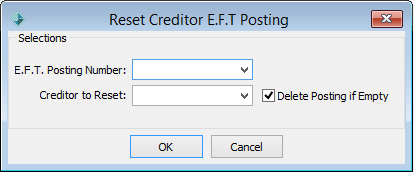
Note: If you do not select a Creditor to Reset, the whole posting is reset.
A Confirm window is displayed.
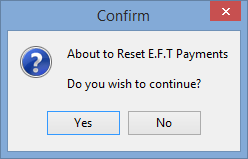
The EFT postings are reset and a message is displayed. For example, 'EFT's successfully reset. 1110.00 worth of EFT payments was reset.
Reset Creditor EFT Posting Key Fields
EFT Posting Number Fields
Fields |
Description |
|---|---|
Posting No |
The identification number assigned to the posting. |
Posting Date |
Date the posting was entered in the General Ledger. |
Description |
The description entered when the posting was created. |
Amount |
The amount paid in the posting. |
Closed |
Whether the posting is closed. |
Account |
The bank account the posting was paid from. |
Creditor to Reset Fields
Fields |
Description |
|---|---|
ID |
The Synergetic ID of the creditor. |
Payee Name |
The creditor's name. |
Total Payment |
The amount paid to the creditor in this posting. |
Last modified: 16/09/2016 11:10:45 AM
|
See Also |
© 2016 Synergetic Management Systems. Published 16 September 2016.