Debtors can have multiple accounts if your organisation requires separate billing. For example, your organisation may also run a swimming school that wants to bill separately to the main school fees.
Note: Synergetic must be configured to permit multiple debtor accounts. See Synergetic Financial Configuration - Debtors tab - Page 2 sub-tab in the Finance manual.
Setting up multiple debtor accounts
Multiple debtor accounts are handled through sub ledgers. Each billing account needs a different sub ledger. For example, you may have one sub ledger for a swimming school and another sub ledger for a school holiday adventure camp.
Sub ledgers are created in the Lookup Tables Maintenance - Finance window. See Maintaining finance lookup tables in the Finance manual.
Each sub ledger must be linked to a new fee category. Fee categories are managed in the Lookup Tables Maintenance - Finance window. See Maintaining finance lookup tables in the Finance manual.
Create new fees for the services to be provided by the new sub ledger entity, and link those fees to the new fee category. See Maintaining debtor fees.
Creating a second debtor account
Debtor accounts created for a sub ledger have the sub ledger's DebtorStudentID field included in their Debtor ID, separated with a forward slash. For example, if the debtor's Synergetic ID is 100 and the swimming school sub ledger's DebtorStudentID is 3, the Debtor ID for the swimming school debtor account will be 100/3.
To create a second billing account for a debtor:
The Create New Debtor window is displayed.
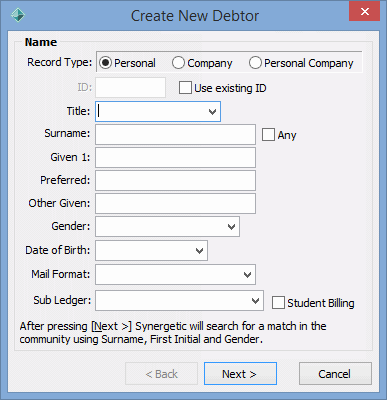
The Debtor tab of the Debtor Maintenance window is opened for the new debtor account.
The Reference field is made editable.
The second debtor account is created and will appear with the sub ledger reference in the Debtor Selector window.
Note: The debtor account Reference will not be updated in the Debtor Selector window until you refresh the results by clicking ![]() .
.
Last modified: 15/09/2016 4:30:07 PM
|
See Also |
© 2016 Synergetic Management Systems. Published 16 September 2016.