Review messages provide a pop-up window with the details of a user's payment plan prior to confirmation. See luPortalPaymentPlans lookup table.
There are two fields in the luPortalPaymentPlans lookup table for entering review messages:
You can enter:
Important: Review messages must be configured to allow payment plan selections to be processed.
Example
Entered text
You have chosen to have <strong>{SchoolName}</strong> administer payment plan <strong>{PaymentPlanNumber}</strong> consisting of 1 payment of <strong>{PaymentFigure}</strong> on <strong>{DueDate}</strong><span class="discount Info">, which includes your <strong>{UserAdministerDiscount}%</strong> discount of <strong>{DiscountValue}</strong>.</span>
Displayed text
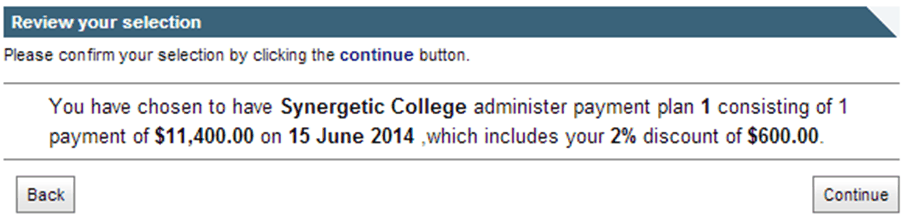
Dealing with discounts
If the current debtor is ineligible for discounts the text surrounded with <span class="discount info"> </span> is removed from the review message.
Replaceable fields
Replaceable fields are placeholders for values that are read from the database according to which user is viewing the page.
Replaceable fields |
Description |
|---|---|
{instalments} |
Number of instalments. This value is from the Instalments grid area field on the luPortalPaymentPlans lookup table. See luPortalPaymentPlans lookup table. |
{SchoolName} |
School name entered in System > School Settings Maintenance. |
{DiscountValue} |
Annual discount applied to payment plan selection. |
{DueDate} |
Date of the first payment. This value is from the InstalmentStartDate grid area field on the luPortalPaymentPlans lookup table formatted as dd month yyyy. For example, 16 October 2014. See luPortalPaymentPlans lookup table. |
{DueDay} |
Calendar day number of the first payment date. This is the calendar day of the InstalmentStartDate grid area field on the luPortalPaymentPlans lookup table. For example, 16. See luPortalPaymentPlans lookup table. |
{DueMonth} |
Month of the first payment date. This value is the month from the InstalmentStartDate grid area field on the luPortalPaymentPlans lookup table. For example, October. See luPortalPaymentPlans lookup table. |
{SchoolAdministerDiscount} |
Discount percentage in the SchoolAdministerDiscount column. |
{UserAdministerDiscount} |
Discount percentage in the UserAdministerDiscount column. |
{FinalDate} |
Date of the final payment. This value is from the InstalmentStopDate grid area field on the luPortalPaymentPlans lookup table formatted as dd month yyyy. For example, 16 October 2015. See luPortalPaymentPlans lookup table. |
{FinalMonth} |
Month of the first payment date. This value is the month from the InstalmentStopDate grid area field on the luPortalPaymentPlans lookup table. For example, October. See luPortalPaymentPlans lookup table. |
{FullAmountOwing} |
Full amount owing in relation to instalment selections. |
{PaymentPlanNumber} |
Payment plan number as displayed on the Payment Plan page. For example, Plan 1. |
{PaymentFigure} |
Single instalment payment figure. |
Last modified: 6/09/2016 4:40:34 PM
|
See Also |
© 2016 Synergetic Management Systems. Published 16 September 2016.