To deactivate an online payment method:
Tip: You can also access the debtor functions by clicking ![]() .
.
The Debtor tab of the Debtor Maintenance window is displayed.
The Manual Payments sub-tab of the Payment Type tab is displayed.
The Online Payments sub-tab of the Payment Type tab is displayed.
.gif)
Note: You cannot deactivate or delete an activated online payment method until a replacement online payment method has been activated.
.gif)
The Confirm window is displayed.
.gif)
.gif) .
.The online payment method is deactivated.
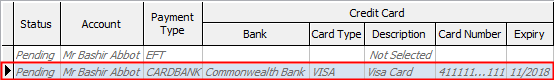
Note: Deactivated payment methods are displayed using italicised text.
Last modified: 7/09/2016 2:13:51 PM
© 2016 Synergetic Management Systems. Published 16 September 2016.