Keys
Key |
Value |
|---|---|
1 |
Debtors |
2 |
StudentReference |
3 |
ShowFutureStudents |
Description
The StudentReference:ShowFutureStudents configuration setting determines whether future students are displayed in the Reference grid area field of the Debtor Selector window in Debtor Maintenance. See Maintaining debtors in the Debtors manual.
.png)
Default value
The default value is False. Future students are not displayed in the Reference grid area field.
Setting a value
Select the Value field on the Configuration File Maintenance window to display future students in the Reference grid area field of the Debtor Selector window in Debtor Maintenance. See Configuration File Maintenance window.
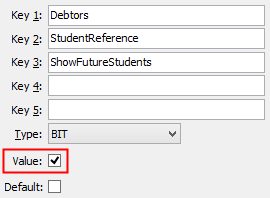
Last modified: 18/07/2016 5:30:21 PM
© 2016 Synergetic Management Systems. Published 16 September 2016.