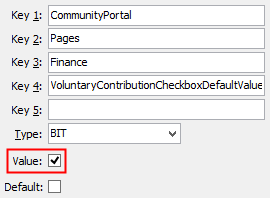Configuring a voluntary contribution for debtor account payments
You can configure a voluntary contribution that displays a set amount voluntary contribution option when users make debtor account payments using the Make a Payment window.
.gif)
To configure a voluntary contribution for debtor account payments:
- Select Module > System > Configuration File Maintenance from the main menu.
The Configuration File Maintenance window is displayed.
- Locate the VoluntaryContributionDescription configuration setting. See VoluntaryContributionDescription configuration setting in the Community Portal Configuration manual.

- Type a description into the Value field.
- Locate the VoluntaryContributionAmount configuration setting. See VoluntaryContributionAmount configuration setting in the Community Portal Configuration manual.

- Type an amount into the Value field.
- Locate the VoluntaryContributionCheckboxDefaultValue configuration setting. See VoluntaryContributionCheckboxDefaultValue configuration setting in the Community Portal Configuration manual.
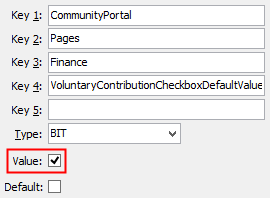
- Update the Value field to determine whether the voluntary contribution checkbox is selected by default.
- Click
.gif) .
.
Last modified: 6/09/2016 4:07:36 PM
© 2016 Synergetic Management Systems. Published 16 September 2016.

.gif)