The Object Type Maintenance window allows you to define:
The Object Type Maintenance window has two main sections:
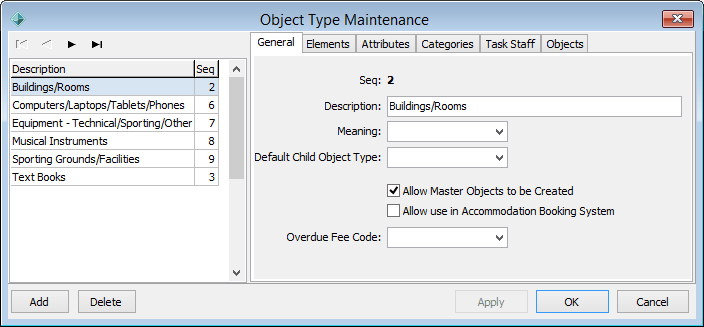
Object Type Maintenance key fields and buttons
Fields
Field |
Description |
|---|---|
Description |
Brief description of the object type. |
Seq |
Sequence number of the object. |
Buttons
Button |
Description |
|---|---|
|
Add a new object type. |
|
Delete the selected object type. The following window is displayed.
To confirm the deletion:
Note: You can only delete an object type if it is not in use. |
|
Move to the first object type. |
|
Move to the previous object type. |
|
Move to the next object type. |
|
Move to the last object type. |
Last modified: 4/10/2012 11:54:30 AM
|
See Also Object Type Maintenance - General tab Object Type Maintenance - Elements tab Object Type Maintenance - Attributes tab Object Type Maintenance - Categories tab |
© 2016 Synergetic Management Systems. Published 16 September 2016.