Objects that have been issued for loan to both individuals and classes are returned in the same way.
To return an object that has been issued for loan:
The Object Bookings Maintenance window is displayed.
The Loan Return window is displayed.
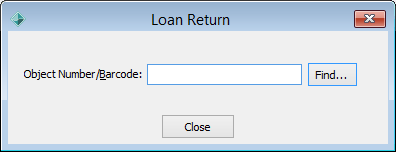
The Verify Loan Return Details window is displayed.
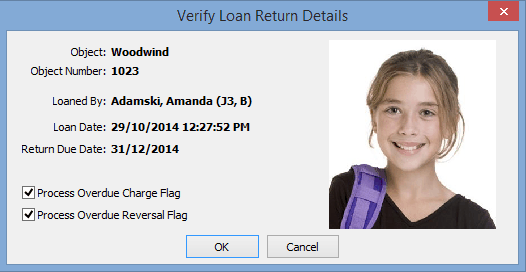
Note: If the object is being returned after its due date, a message is displayed in red text.
The object is returned and the object bookings details are updated.
Last modified:13/08/2014 7:53:10 AM
© 2016 Synergetic Management Systems. Published 16 September 2016.