There are a number of standard reports available to you to help you manage your debtors. See the folder of Crystal Reports supplied to your organisation.
To access these reports, select Module > Debtors > Debtor Crystal Reports Available. You can browse or search through reports:
You can search for reports based on the report:
See Running reports in the Introduction manual for general information on how to run reports in Synergetic.
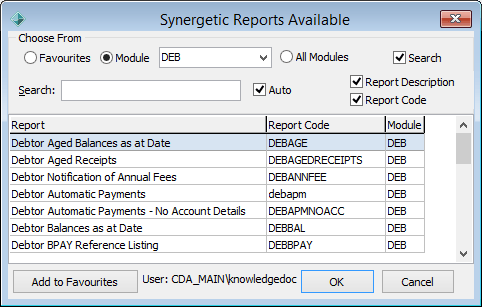
Description of key reports
Report |
Description |
|---|---|
Debtor Aged Balances as at Date |
Provides ageing at a given date. Usually used for comparison by percentage between years. |
Debtor Balances as at Date |
Quick check to ensure the debtor ledger balances to the general ledger control account. |
Debtors Owing Summary |
Current amount owing with phone numbers. |
Debtor Trial Balance |
Most common report for up to date debt control. |
Debtor Trial Balance (Extra filters) |
Useful for selective control of debtor arrangements. Provides additional selections including:
|
Dialect Payment Codes |
Shows Dialect Pay By Phone codes needed for payment of excursions and so on. These are general ledger receipts rather than against a debtor. The payment is broken in two values:
Note: This report is only required if you use the Dialect option for Other Receipts File Type in Banking Configuration Maintenance. See Banking Configuration Maintenance - Bank Files tab in the Finance manual. |
Last modified: 29/07/2016 2:24:45 PM
© 2016 Synergetic Management Systems. Published 16 September 2016.