Keys
Key |
Value |
|---|---|
1 |
CommunityPortal |
2 |
Pages |
3 |
MakePayment |
4 |
ConfirmAdhocPayAmount |
Description
The ConfirmAdhocPayAmount configuration setting defines the confirmation message displayed when the user makes a payment using a non-stored card.
Default value
The default value is You are about to submit a payment of ${Amount}\n\nCredit Card: {CreditCardNumber}\nExpiry: {Expiry}.
Replaceable fields
Field |
Description |
|---|---|
{Amount} |
Amount to be paid. |
{CreditCardNumber} |
Credit card reference number. |
{Expiry} |
Expiry date of the credit card in mm/yy format. |
Setting a different value
Type new text into the Value field of the Configuration File Maintenance window. See Configuration File Maintenance window.
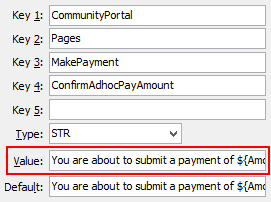
Last modified: 26/07/2016 2:57:28 PM
|
|
|
© 2017 Synergetic Management Systems. Published 19 July 2017. |