You can enable online payments to allow users to select a payment option when submitting application forms.
.gif)
Note: You can only enable online payments when creating application forms. See Creating new forms.
To enable online payments:
The General tab of the Form Settings window is displayed.
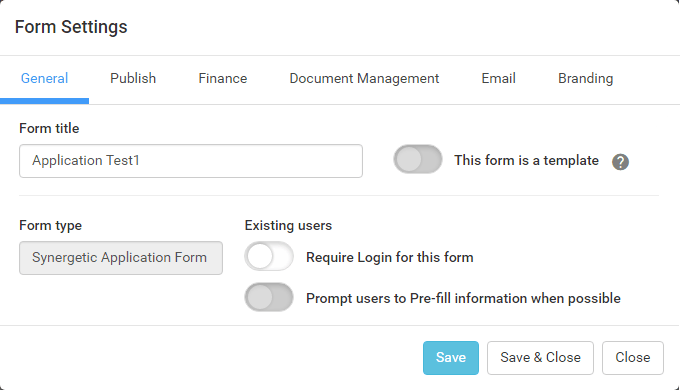
The Finance tab of the Form Settings window is displayed.
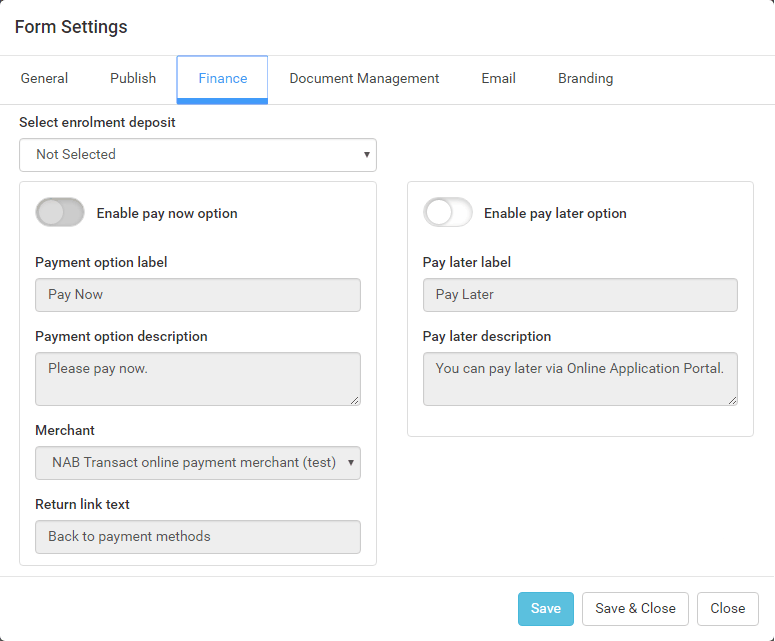
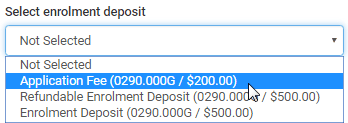
Note: You can only select one enrolment deposit type per form.
Note: You can define these options using the Enrolment Deposit Definitions Maintenance window. See Maintaining enrolment deposit definitions in the Synergetic Debtors manual.
The fields for the selected online payment option are enabled.
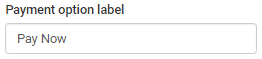
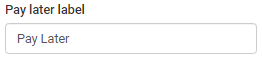
.gif)
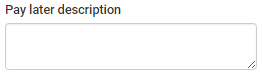
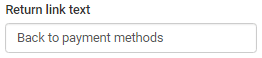
Last modified: 19/05/2017 11:20:41 AM
|
See Also |
|
|
|
© 2017 Synergetic Management Systems. Published 29 June 2017. |