Use the Prior Statements sub-tab if you want to remove an individual debtor from a statement run. See the Prior Statements sub-tab of the Debtor Maintenance - Statements tab.
Note: You should only delete statements that the debtor has not received.
A confirmation window is displayed.
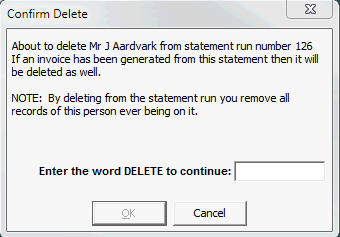
All of the charges and receipts that appear on that statement have their statement number set to zero. The charges will appear on the next statement produced.
Note: Synergetic does not keep any record when debtors are deleted from a statement run. If your organisation requires an audit trail, issue the statement, then issue corrections on a new statement.
Last modified: 15/09/2016 4:41:33 PM
|
See Also Debtor Maintenance - Statements tab |
© 2017 Synergetic Management Systems. Published 20 July 2017.