The Payroll Master File Listing report:
Note: Please note this report can be printed at any time even after you have created the new payroll year.
To run the Payroll Master File Listing report:
The Synergetic Reports Available window is displayed.
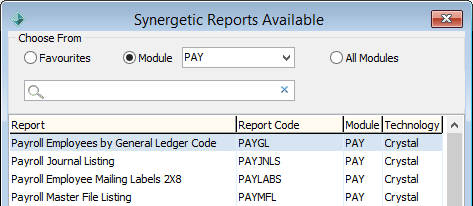
The Payroll Master File Listing window is displayed.
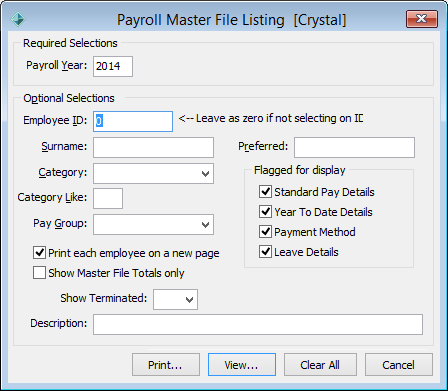
Tip: To save paper, click ![]() to preview the report.
to preview the report.
Last modified: 4/10/2012 12:08:07 PM
|
See Also |
© 2017 Synergetic Management Systems. Published 20 July 2017.