You can either search for either the:
Note: If you are running in family billing mode it is recommended that you search by the student, if possible. This ensures that charges are applied to the student incurring them. For more information on searching see Searching in the Introduction manual.
To search for a student:
The Student Search selector grid is displayed.
The student and their debtor details are displayed on the Debtor Charges Entry window.
To search for a future student:
The Future Student Search selector grid is displayed.
The future student and their debtor details are displayed on the Debtor Charges Entry window.
Note: If the future student you have selected has not been given a Debtor ID in the Debtor tab of Future Student Maintenance, an error message appears and you will not be able to apply charges to the future student. See Future Student Maintenance - Debtor tab in the Future students manual.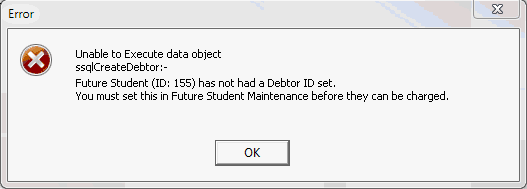
To search for a debtor:
The debtor details are displayed on the Debtor Charges Entry window.
Note: You can also launch into Student Maintenance or Debtor Maintenance to view or update details of the student debtor.
Last modified: 15/09/2016 4:54:51 PM
|
See Also |
© 2017 Synergetic Management Systems. Published 20 July 2017.