System messages are messages that are broadcast to all users on a particular date and time. This allows you to send a message to Synergetic users if:
The message is displayed when a user logs on to Synergetic.
Tip: Create a system message whenever you have a Synergetic upgrade scheduled.
To enter, update or delete a system message:
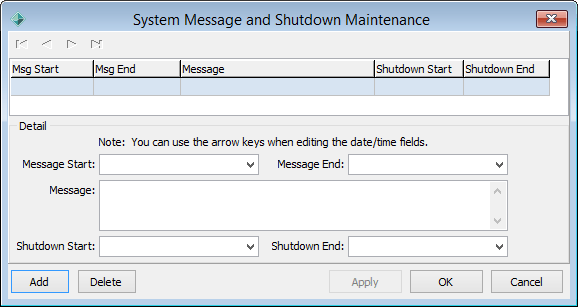
For example, to show a message from Mon 22/3/2016 to Fri 26/3/2016 18:00:00 (use the arrow key to specify the time) to advise of an upgrade at 4pm on Friday, Shutdown 26/3/2016 16:00:00 to 26/3/2016 18:00:00.
If a shutdown is specified in advance, users are given warnings 30 minutes, 10 minutes, 5 minutes and 1 minute beforehand and, in most cases, Synergetic automatically shuts down.
Note: If shutdown is not specified in advance, appropriate warnings cannot be shown as workstations only check for new shutdowns every 30 minutes.
System Message Maintenance window key fields
Field |
Description |
|---|---|
Message |
Explains the reason for the shutdown. |
Shutdown Start |
Optional start time of the shutdown. Users already logged in Users logged in receive shutdown messages 30 minutes, 15 minutes, 5 minutes and 1 minute before the Shutdown Start time. If they have not logged out by this time a short countdown timer is displayed and Synergetic closes when the countdown is finished. Users logging in Users logging in within 30 minutes before the Shutdown Start time receive a message informing them how many minutes they have left before the shutdown. Depending on the time to shutdown, they also receive warnings until they log off or are logged off by Synergetic (as described above). |
Shutdown End |
Optional end time of the shutdown. Users trying to log in Users cannot log into Synergetic during the period between the Shutdown Start and Shutdown End times. Instead they see the text from the Message field along with short countdown timer. Once the countdown reaches zero, the window closes. |
Last modified: 20/12/2016 4:35:32 PM
© 2017 Synergetic Management Systems. Published 20 July 2017.