You can:
Authorising users to run Object Maintenance
To authorise a user to run Object Maintenance:
The Object Maintenance window is displayed.
The Select Object Users window is displayed.
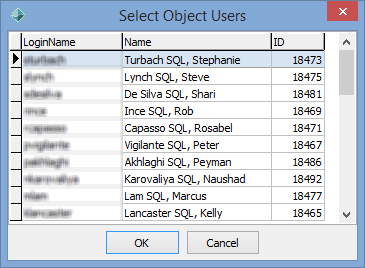
The user is now authorised to run Object Maintenance.
The Top Object for the user you added is the object that was highlighted in the left-hand pane when you added the user.
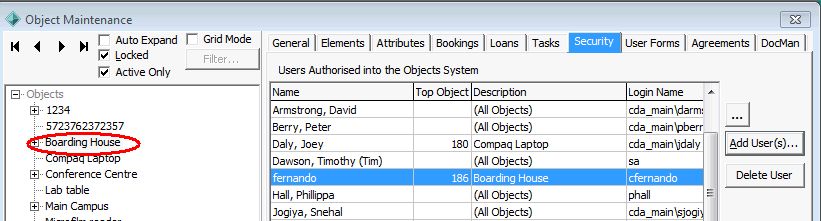
Maintaining the Top Object
Objects are maintained in a tree. A user's Top Object is the highest object in the tree they have permission to maintain. Users can maintain:
They cannot maintain any object that is:
Example of how the Top Object works
In the example below, Anelie Somodio has Administration as her Top Object.
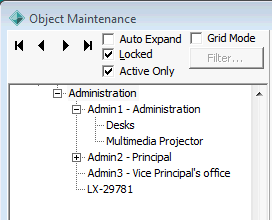
This means that she can only maintain objects in the Administration branch of the tree as shown below. She will not be able to maintain objects in Building A, or any objects in the Main Campus that are not within the Administration branch.
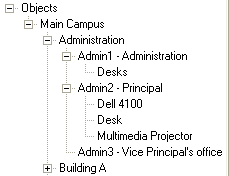
Changing the Top Object
Last modified: 20/12/2016 4:09:58 PM
|
See Also |
© 2017 Synergetic Management Systems. Published 20 July 2017.