Keys
Key |
Value |
|---|---|
1 |
PastStudents |
2 |
PeerYear |
3 |
UseEntryDate |
Description
The UseEntryDate setting is used to determine which fields are used to set the past student's peer year, when transferring them:
.gif)
See:
Default value
The default value is False.
The peer year is based on the:
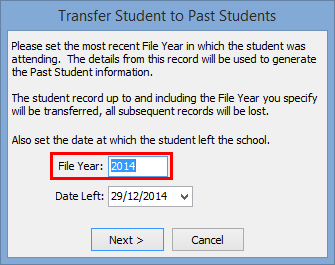
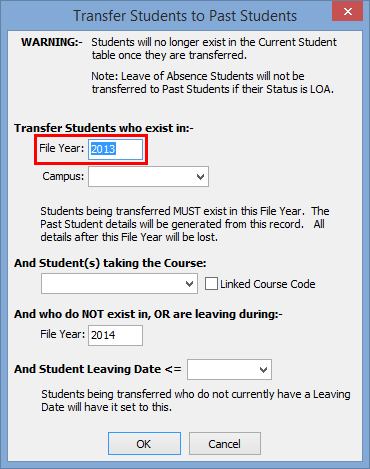
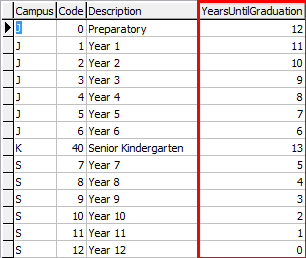
Setting a different value
Select the Value field on the Configuration File Maintenance window to set the value to True. See Maintaining configuration files.
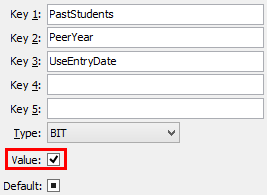
The current student's entry date is used to determine the peer year when they are transferred to past students. See Current Student Maintenance - Entry tab in the Current students manual.
.gif)
Last modified: 20/12/2016 5:06:41 PM
|
See Also Maintaining past students setup data luAssociationMember lookup table luLeavingDestination lookup table |
© 2017 Synergetic Management Systems. Published 20 July 2017.