If you have security access to Lookup Table Maintenance you can add a numeric result type to use when creating calculated assessment areas. See Subject Assessment Maintenance - Area tab - Formula sub-tab.
The usual method of maintaining lookup tables is using Lookup Table Maintenance. See luReportResultType lookup table in the System maintenance manual.
.gif)
To add a new Result Type from the Area sub-tab of the Subject Assessment Maintenance window:
The Area sub-tab of the Area tab of the Subject Assessment Maintenance window is displayed.
The following menu is displayed.
.gif)
The Add Lookup Record - luReportResultType window is displayed.
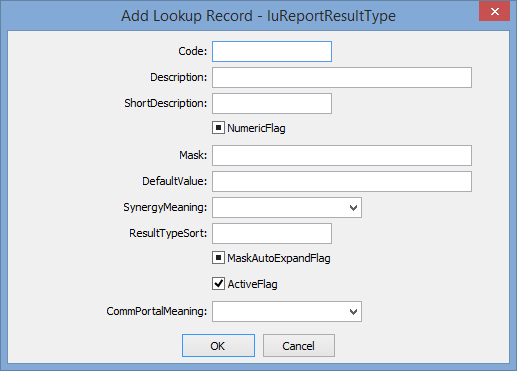
.gif)
The new Result Type is added and available to use with the selected assessment area.
.gif)
Last modified: 10/05/2017 4:09:20 PM
|
See Also Subject Assessment Maintenance - Area tab - Formula sub-tab New method of calculating and summarising assessment areas Traditional method of summarising and linking assessment areas |
© 2017 Synergetic Management Systems. Published 20 July 2017.