Mailing barcodes are used in Australia to reduce postal costs when you have bulk mailouts. If you have RAT installed, you can include mailing barcodes in letters and on mailing labels. Barcodes are printed using MS Word using a special barcode font (DataTools 4State Barcode) that is installed into Word when you install RAT.
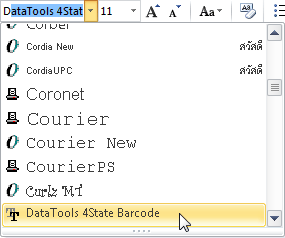
Note: You must maintain a license for RAT in order to use the barcode font.
To compose a letter:
The Compose Letter window is displayed.
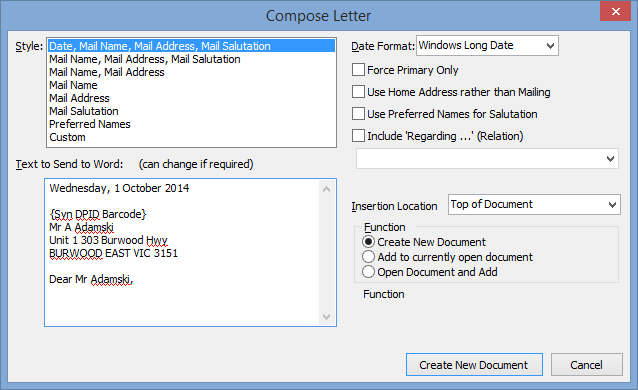
The field {Syn DPID Barcode} is included.
This translates to an actual barcode when the letter is printed.
Note: Ensure that field {Syn DPID Barcode} is placed on the line above the recipient's name and address.
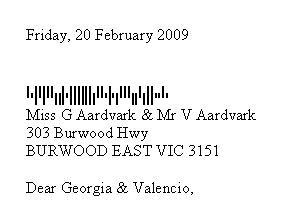
Last modified: 20/12/2016 3:16:33 PM
|
See Also |
© 2017 Synergetic Management Systems. Published 20 July 2017.