Use the General Ledger Monthly Budget Maintenance window to:
.gif)
.gif)
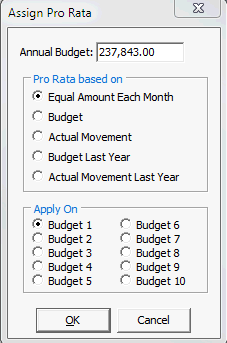
The available budgets that are not assigned are available:
 Opening the General Ledger Monthly Budget Maintenance window
Opening the General Ledger Monthly Budget Maintenance window
General Ledger Monthly Budget Maintenance window key fields and buttons
Fields
Field |
Description |
|---|---|
Show All / Show Default Only |
Either:
|
Budget |
Monthly budget figure for the general ledger account. Select which of the ten available budgets is used. |
Budget Approved |
Monthly approved budget figure. Select which of the ten available budgets is used. Also see Approving budgets. |
Budget Cash |
Monthly budget cash figure. Select which of the ten available budgets is used. Note: The Budget Cash field is seldom used. The field allows for accounts that can have cash and non-cash items posted to them. |
Budget Purchase Order |
Monthly approved purchase order budget. Select which of the ten available budgets is used. |
Grid area fields
Field |
Description |
|---|---|
Date |
Date for each month of the financial year. |
Budget 1 ... Budget 10 |
Monthly budget figures for each of ten available budgets. Either:
|
Buttons
Button |
Description |
|
|---|---|---|
|
Automatically split up and calculate available budgets for each month. Select the Apply On option to apply to one of ten available budgets.
Note: You cannot reverse the values when assigning a proportion. Select Pro Rata based on: |
|
Selection |
Description |
|
Equal Amount Each Month |
Divide the Annual Budget value evenly between each month. |
|
Budget |
Divide the Annual Budget value based on the relative values of the budget values already existing each month. You can enter ratios in selected months. For example, 2 in months February, April, July and October and 1 in the other months to apportion twice as much among these 4 months as in the rest of the months. |
|
Actual Movement |
Divide the Annual Budget value based on the relative values of the actual movements each month. |
|
Budget Last Year |
Divide the Annual Budget value based on the budget last year by month. If there was no budget last year, the budget figure is placed in the last month. |
|
Actual Movement Last Year |
Divide the Annual Budget value based on the relative values of last year's movements for each month. |
|
Note: If the annual budget does not divide equally into 12 months, the remainder is added to the amount for the final month.
Last modified: 4/10/2012 12:07:06 PM
|
See Also General Ledger Maintenance - Budget/Actual tab |
© 2017 Synergetic Management Systems. Published 20 July 2017.