Selling assets
To sell or write off an asset:
- Search for the asset. See Searching for assets.
- If the asset is linked to other assets, separate the asset from the group. See Asset Maintenance - Linked Assets tab.
- If the asset quantity is greater than one and only some of the assets are being sold:
- For the current asset, change the quantity, purchase cost and brought forward written down value to represent the part of the asset that is being retained.
- Add a new asset for the part being sold using the quantity, original date of purchase, part of the original cost and part of the brought forward written down value. See Creating new assets.
- Open the General tab of Asset Maintenance. See Asset Maintenance - General tab.
- Click Process Sale.
The .gif) window is displayed.
window is displayed.
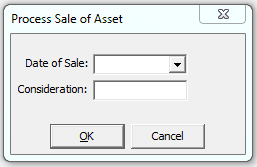
- Enter the date of sale and the dollar amount of the consideration received.
Note: If you are disposing of an asset, type 0 in the consideration field.
- Click
 .
.The Asset Sale Summary window is displayed.
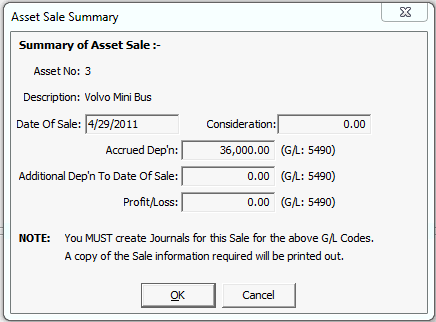
- Click
 .
.The Asset Sale Summary for Journals Entry report is displayed.
- Click
.gif) to print the Asset Sale Summary for Journals Entry report.
to print the Asset Sale Summary for Journals Entry report.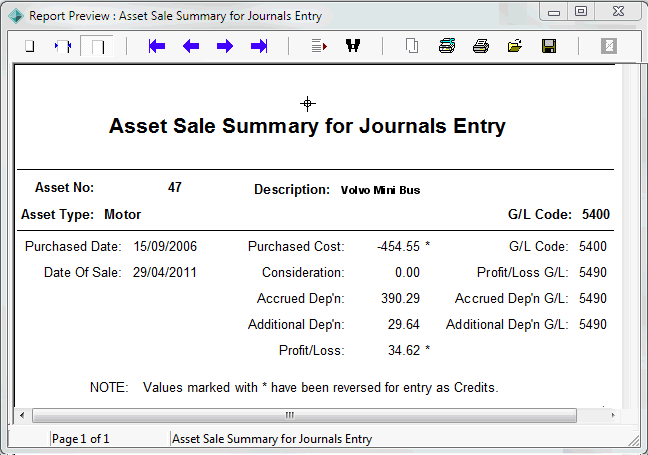
- Manually create journals for the sale using the Asset Sale Summary for Journals Entry report. See General Ledger Journals Entry in the General ledger manual.
Note: Once an asset is sold, Sold appears in the Asset Maintenance window for the asset and the quantity is reduced.
.gif)
Last modified: 29/09/2014 11:54:10 AM
© 2017 Synergetic Management Systems. Published 20 July 2017.

![]() window is displayed.
window is displayed.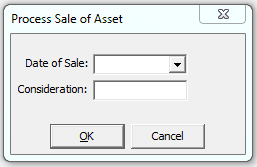
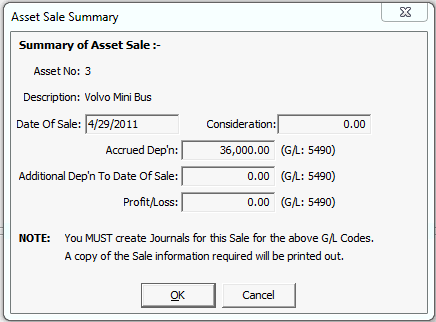
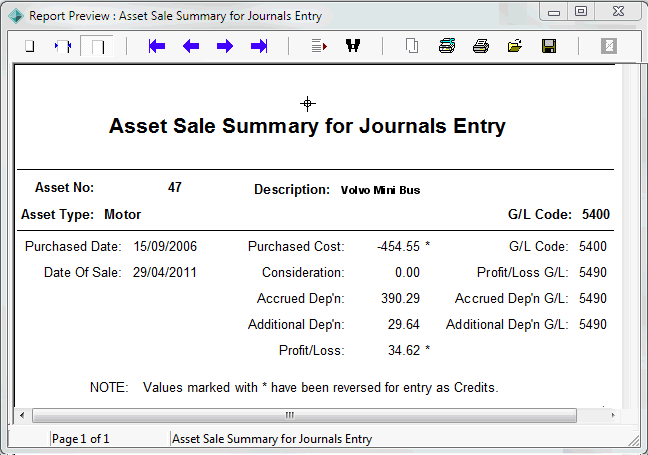
.gif)