When an invoice is entered, you can select the payment type to be either cheque or EFT. EFT payments can be prompt or due later.
If :
To create a new EFT posting:
The Create New Creditor EFT Posting window is displayed.
Tip: You can also access the Create New Creditor EFT Posting window by clicking ![]() .
.
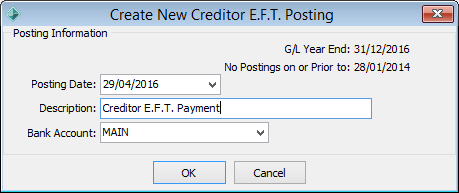
Note: Only postings issued from the selected Bank Account are created, depending on your banking configuration. See Banking Configuration Maintenance - General tab in the Finance manual.
The posting is created.
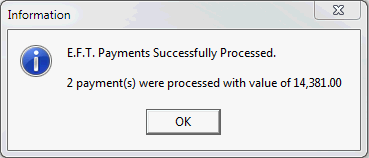
Create New Creditor EFT Posting key fields
Field |
Description |
|---|---|
G/L Year End |
Current G/L year. Refer to Synergetic Financial Configuration - General tab in the System maintenance manual for more information about configuring the G/L year. |
No Postings on or Prior to |
Start of the current G/L year. Note: You cannot post prior to the G/L Audited to Date or after the current financial year. Refer to Synergetic Financial Configuration - General tab in the System maintenance manual for more information about configuring the G/L year. |
Posting Date |
Date the posting is entered in the General Ledger. Note: By default, this is the current date. You can select any other dates within the current G/L year range. |
Description |
Description to help you identify the posting at a later stage. Used primarily for reference purposes. |
Bank Account |
Bank account that the payment is issued from. Refer to Synergetic Financial Configuration - General tab in the System maintenance manual for more information about configuring bank accounts. |
Last modified: 16/09/2016 11:08:31 AM
|
See Also |
© 2017 Synergetic Management Systems. Published 20 July 2017.