Import files are a special package that contain both the Crystal Report and its selection screen. They are usually sent from:
Files added to the package other than the Crystal Report and selection screen files are not imported.
To import reports or user forms into Synergetic:
The Report Selector window is displayed.
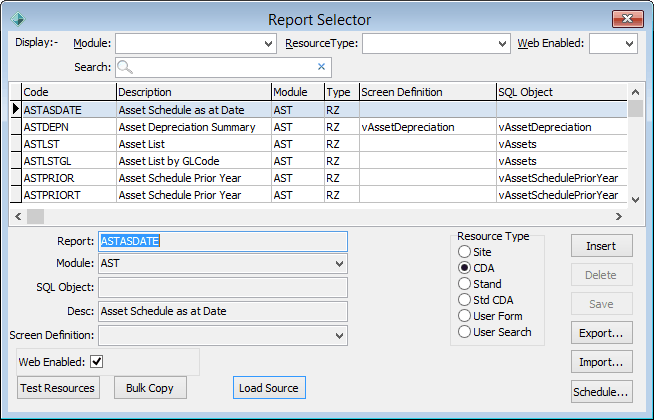
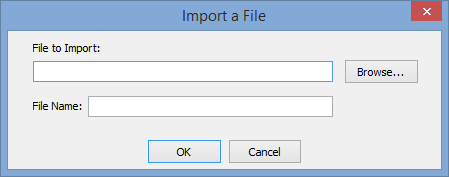
Note: The default file type is *.zcda.
Either accept the filename or choose one of your own.
Last modified: <sys_modifed>
|
See Also |
© 2017 Synergetic Management Systems. Published 20 July 2017.