You can use the spell checker to check the spelling of text fields in maintenance screen. For example, comments about a student.
Note: You can change your spelling options by holding Shift and pressing ![]() on the tool bar.
on the tool bar.
To check the spelling of comments for the selected student:
.gif)
The Spelling window is displayed, if there are any spelling errors.
.gif)
The following dialog window is displayed.
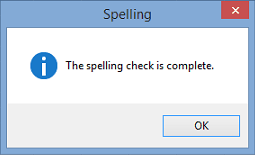
The Comments field is updated with the corrected text.
.gif)
Last modified: 20/12/2016 2:33:42 PM
|
See Also Spell check and spelling options Spelling Options - Spelling tab |
© 2017 Synergetic Management Systems. Published 20 July 2017.