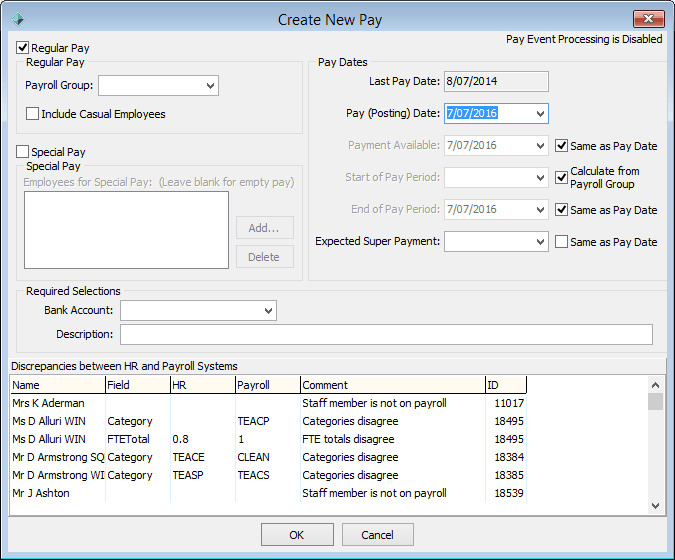Creating a pay run for pay groups
To create a pay run for a pay group:
- Open the Create New Pay window. See Create New Pay window.
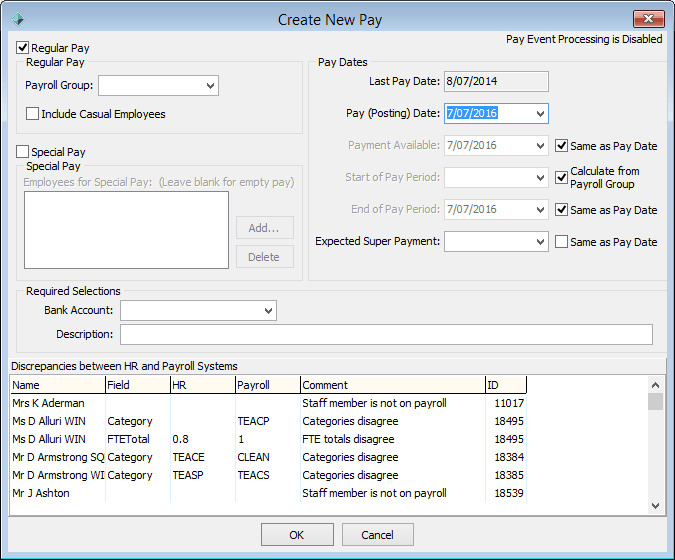
- Type in the Pay Date.
- Select the Payroll Group.
- If required, select Include Casual Employees.
- Type in the required selections.
- Click
 .
. - Update the current pay before processing. See Maintaining current pays.
Last modified: 4/10/2012 12:07:48 PM
© 2017 Synergetic Management Systems. Published 20 July 2017.