You can add details of qualifications attained from training providers.
To add a qualification to a community member:
The Set Community Search Criteria window is displayed.
Tip: You can also access the Set Community Search Criteria window by clicking ![]() .
.
The Constits tab of the Community Maintenance window is displayed.
The Qualifications tab of the Community Maintenance window is displayed.
The Add Qualification window is displayed.
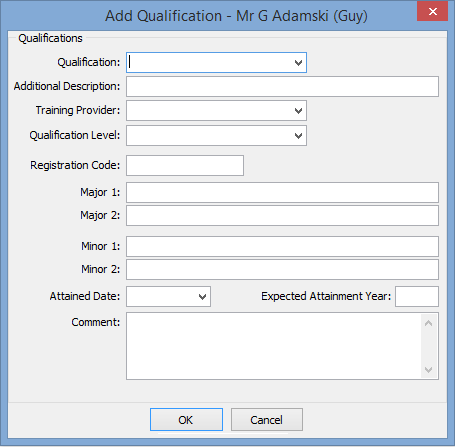
The qualification is added to the community member's record.
Last modified: 20/12/2016 3:16:58 PM
|
See Also |
© 2017 Synergetic Management Systems. Published 20 July 2017.