To view the Community Portal as a debtor by launching from Synergetic:
The Configuration File Maintenance window is displayed.
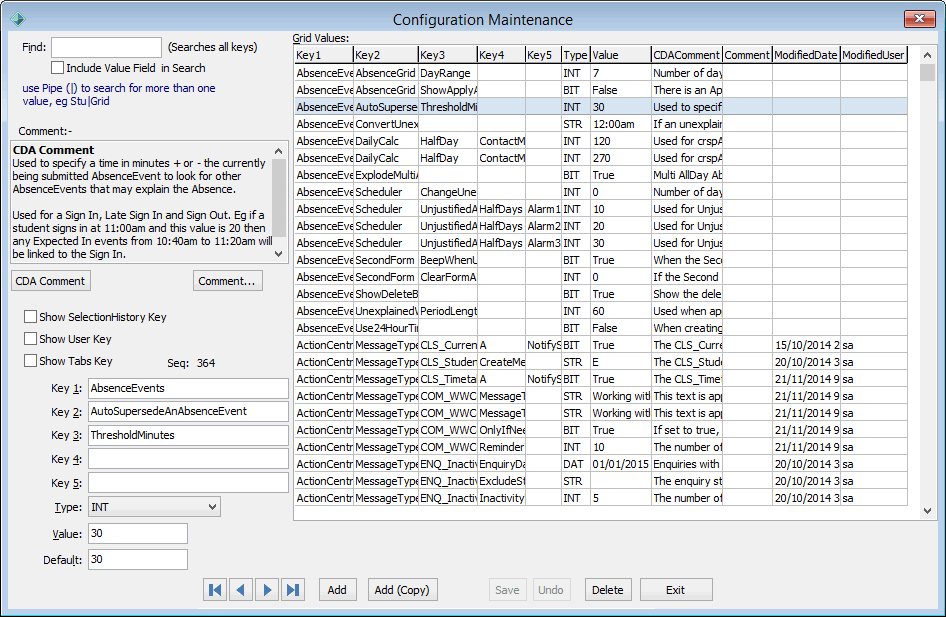
Tip: You can also access the debtor functions by clicking ![]() .
.
The Debtor tab of the Debtor Maintenance window is displayed.
The Manual Payments sub-tab of the Payment Type tab is displayed.
The Online Payments sub-tab of the Payment Type tab is displayed.
.gif)
The Manage Stored Cards window is displayed on the Community Portal for the selected debtor.
.gif)
Last modified: 20/02/2017 10:48:13 AM
|
See Also Entering online payment methods on behalf of Community Portal users |
© 2017 Synergetic Management Systems. Published 20 July 2017.