Adding credit card types to the luCreditCard lookup table
To add a credit card type to the luCreditCard lookup table:
- Select Module > System > Lookup Tables Maintenance.
The Lookup Table Maintenance window is displayed.
- Select the luCreditCard lookup table. See luCreditCard lookup table in the System maintenance manual.
The luCreditCard lookup table is displayed.
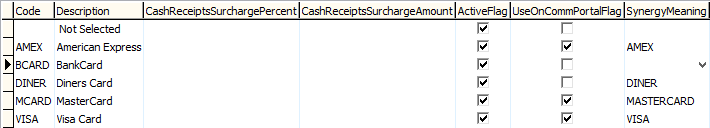
- Click
.gif) .
. - Type a code for the credit card in the Code field. You can enter:
Note: American Express cards are not authorised by default and entering an American Express credit card number on the Community Portal without NAB Transact authorisation will display the following error:
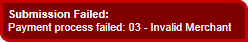
Contact NAB to authorise American Express cards for online payments.
- Type a description of the credit card in the Description field. For example, Visa Card.
- Type a cash receipts surcharge percent in the CashReceiptsSurchargePercent field.
- Type a cash receipts surcharge amount in the CashReceiptsSurchargeAmount field.
- Select the ActiveFlag field.
- Select the UseOnCommPortalFlag field.
- Select a SynergyMeaning for the credit card. You can select:
- Repeat steps 3 through 10 to add additional credit card types.
- Click
.gif) .
. - Customise the Manage Stored Cards tab. See Customising the Manage Stored Cards tab in the Community Portal manual.
Last modified: 20/12/2016 4:35:01 PM
© 2017 Synergetic Management Systems. Published 20 July 2017.

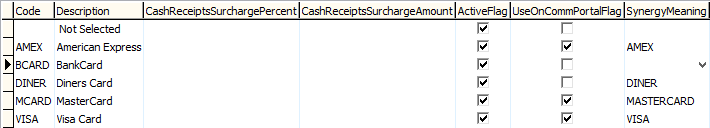
![]()