You can use the Online Receipts List report to view payments:
To view the Online Receipts List report:
The Synergetic Reports Available window is displayed.
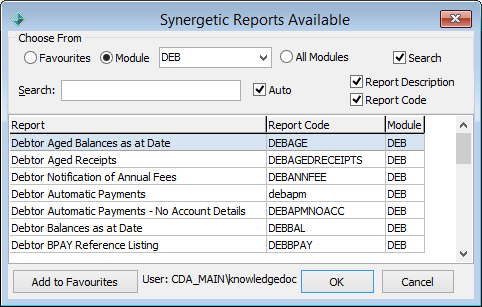
The Online Receipts List report is displayed in the grid area.
.gif)
The Online Receipts List window is displayed.
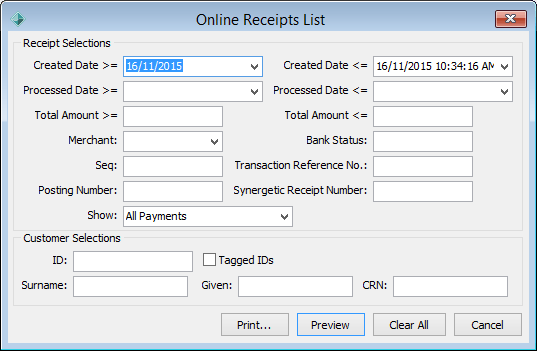
The report is displayed.
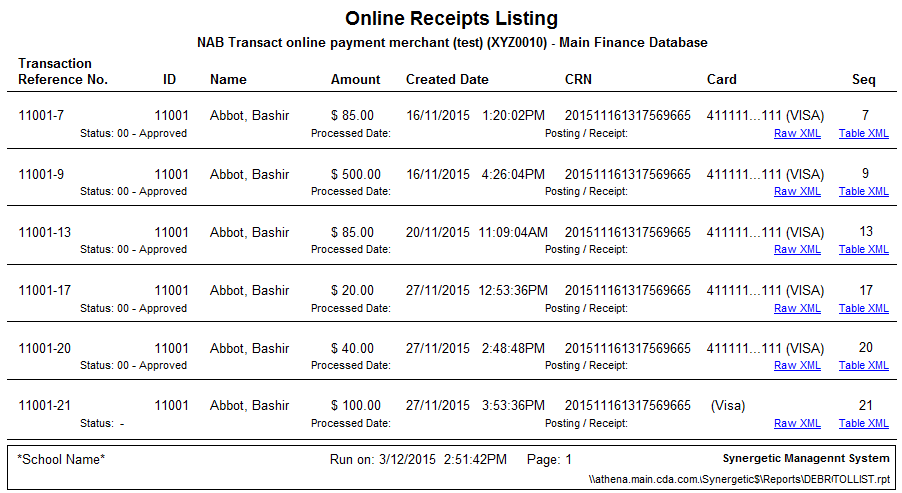
Tip: You can double-click the Raw XML and Table XML links to view details selected by the Community Portal user..png)
The Print window is displayed.
.gif)
Last modified: 6/09/2016 5:06:39 PM
|
See Also Configuring online payment receipts LiveUpdateFlag configuration setting Time:Cutoff configuration setting OnlyProcessUpToDaysAgo configuration setting RunEveryXMinute configuration setting |
© 2017 Synergetic Management Systems. Published 20 July 2017.