Keys
Key |
Value |
|---|---|
1 |
CommunicationOrEventBulkAdd |
2 |
RelatedCampus |
3 |
ShowForSystemConstit |
Description
The ShowForSystemConstit configuration setting determines whether the Related Campus field is displayed when system constituencies are selected on the following windows:
Note: The Events Bulk Add Delete window is almost identical to the Communications Bulk Add/Delete window. See Adding or deleting community members to communications in bulk in the Development manual.
Note: For more information about constituencies, see Constituencies in the Community manual.
Default value
The default value is False. The Related Campus field is not displayed when system constituencies are selected on the Events and Communications Bulk Add/Delete windows.
Setting a different value
Select the Value field on the Configuration File Maintenance window to display the Related Campus field when system constituencies are selected on the Events and Communications Bulk Add/Delete windows. See Maintaining configuration files.
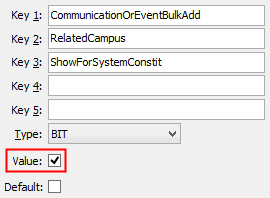
Last modified: 20/12/2016 4:40:43 PM
© 2017 Synergetic Management Systems. Published 20 July 2017.