To create a new cost centre:
The Create New Cost Centre - Cost Centre window is displayed.
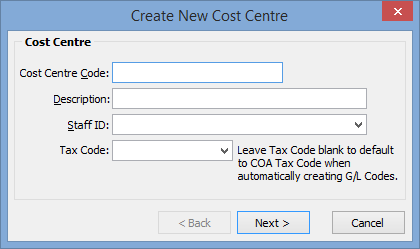
The Create New Cost Centre - Create GL Codes window is displayed.
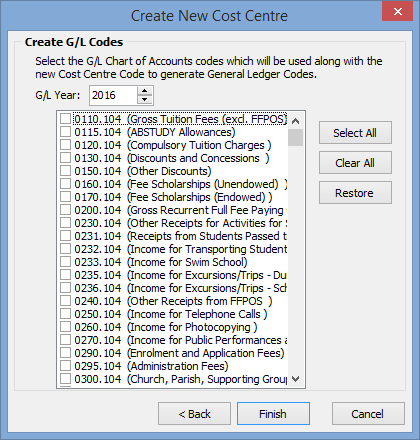
The window is redisplayed for the general ledger year specified.
Note: Once a new general ledger cost centre is added, you can maintain other information about the cost centre in Cost Centre Maintenance. See Maintaining general ledger cost centres.
Tip: You can use the ![]() and
and ![]() buttons to navigate between the two windows.
buttons to navigate between the two windows.
Create New Cost Centre - Cost Centre window key fields
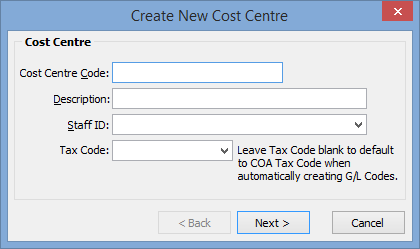
Field |
Description |
|---|---|
Cost Centre Code |
Unique identifier for the cost centre. |
Description |
Description of the cost centre. Note: It is recommended that you have a standard naming convention for the cost centre code and description. |
Staff ID |
Staff member responsible for the cost centre. |
Tax Code |
Tax code that applies to this cost centre. |
Create New Cost Centre - Create G/L Codes window key fields and buttons
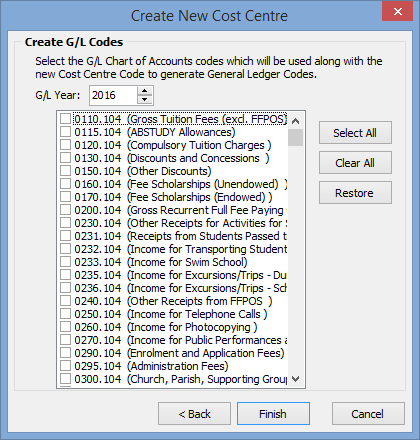
Fields
Field |
Description |
|---|---|
G/L Year |
General ledger year that the cost centre applies. |
G/L Codes |
Select one or more general ledger codes that you want to create. Note: The COA codes available are those flagged to be used when general ledger accounts are created. See Chart of Accounts Maintenance - General tab. |
Buttons
Button |
Description |
|---|---|
|
Select all the general ledger chart of accounts codes displayed in the window. Your selections are used along with the new cost centre code to create a set of general ledger codes. |
|
Clear all the selections made in the window. |
|
Restore the default selections. |
Last modified: 4/10/2012 12:07:01 PM
© 2017 Synergetic Management Systems. Published 20 July 2017.