To create a new general ledger division:
The Create New Division window is displayed.
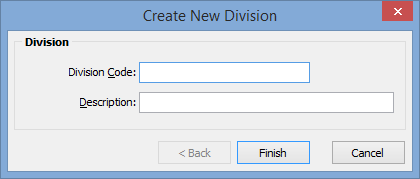
Note: Once a new cost centre division is added, you can allocate cost centres to it. See Maintaining general ledger cost centres.
Last modified: 8/04/2015 1:34:01 PM
© 2017 Synergetic Management Systems. Published 20 July 2017.