Synergetic uses the third party application, Crystal Reports, for all reporting within the system. This gives you a great amount of flexibility about what you can report on and the format of the reports. Crystal Reports is fully integrated into Synergetic and there are a very large number of standard reports available.
You can optionally purchase a license for Crystal Reports from SAP so that you can write your own custom reports to suit the needs of your organisation. Alternatively, Synergetic Management Systems offer a report customisation service. Please email Synergetic Support for more information.
The standard reports are available under each module. To view the available reports, check the relevant menu. For example, on the Current Students menu, the reports are available from the Student Crystal Reports Available option.
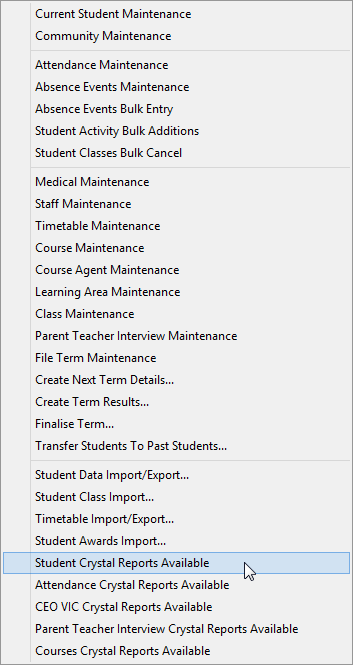
You can also prioritise standard Crystal Reports over any custom reports created for your organisation for your current Synergetic session.
To hide custom reports and show standard report screens, select Help > Prioritise Standard Report Over Site Report and click ![]() .
.
To show custom reports again, either:
Note: Each report is an individual resource and must have security rights granted in order for users to see them. See Maintaining security permissions in the System maintenance manual.
Last modified: 20/12/2016 2:34:07 PM
|
In This Section |
© 2017 Synergetic Management Systems. Published 20 July 2017.