Loan dockets can be printed at the time that the object is issued for loan. Loan dockets can also be printed at any time after this.
To print a loan docket for an object that has been issued:
The Object Bookings Maintenance window is displayed.
The Object Loans Search window is displayed.
Note: By default, loans issued for today are displayed.
The Object Loans Search window is redisplayed based on the new search criteria.
.gif)
Note: Synergetic looks for the LoanDocket.txt text file in the Site directory by default. To use a different text file as your loan docket, put your selected text file in the Site directory, add a suffix to the filename and set that suffix as the value of the Objects:Docket:StationarySuffice configuration setting. For example, LoanDocketCUSTOM.txt, and the configuration value is set to CUSTOM.
A preview of the loan docket is displayed.
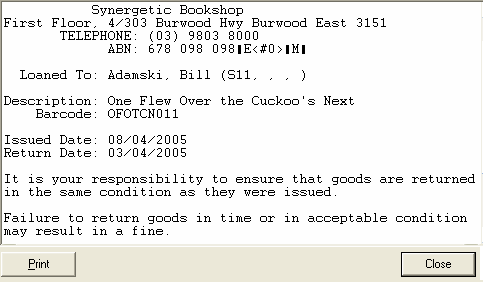
Note: The docket can include printer control characters.
The loan docket is printed.
Last modified:20/12/2016 4:10:45 PM
© 2017 Synergetic Management Systems. Published 20 July 2017.