For a related video, see Defining the yard duty default durations in Primary Time (#5087, 1.39 mins).
To define default durations for yard duty:
The Year Group Allocation tab is displayed.
.gif)
Tip: Select Allocation > Year Group from the main menu, if already using Primary Time.
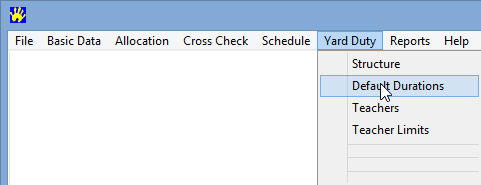
The Yard Duty Default Durations window is displayed.
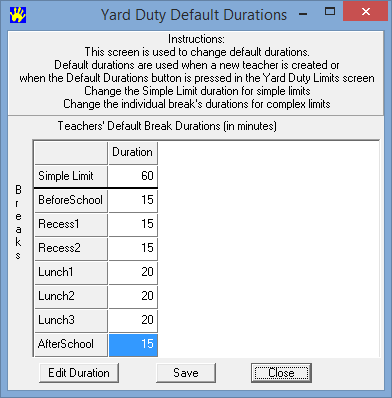
.gif)
Tip: You can also select a cell in the Duration column and then click ![]() .
.
.gif)
Note: Changing the Simple Limit field will not update the Maximum Duration field in the Yard Duty Teacher Limits window. To update this field the default duration must be applied to selected teachers. See Changing default durations of selected teachers for yard duty.
Default durations for yard duty are defined.
Last modified: 26/09/2014 2:55:18 PM
|
See Also Defining yard duty breaks, duties and durations |
© 2015 Synergetic Management Systems. Published 17 March 2015.