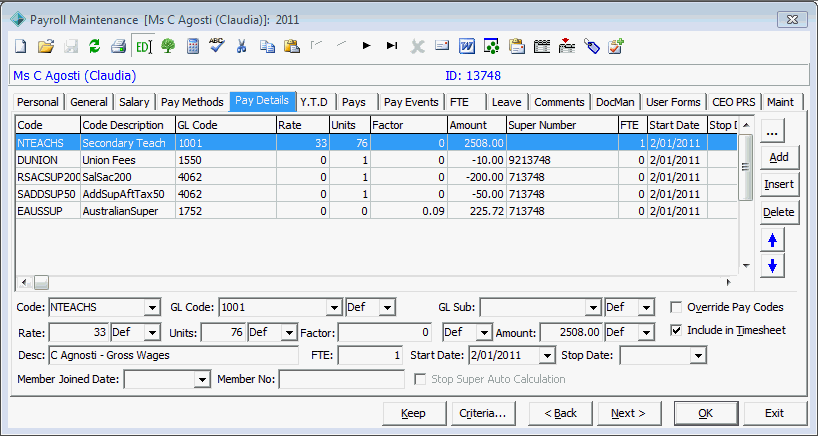Enabling timesheet claiming for staff members
Staff members can only submit timesheets for pay codes that are assigned to them. Ensure the relevant pay codes have been enabled for timesheets first. See Enabling timesheet claiming for pay codes.
Assigning pay codes to staff
To assign a pay code to a staff member:
- Open the General tab of Payroll Maintenance in Synergetic. See Payroll Maintenance - General tab in the Synergetic Payroll manual.
The General tab is displayed.
.gif)
- Select the Timesheet Mode from the drop-down list:
- Disabled - this staff member cannot view or submit timesheets.
- Schedule Only - the staff member can view timesheet entries automatically submitted by their attendance records, but cannot create new timesheet entries.
- Enabled - the staff member can view timesheet entries of their scheduled claims and submit unscheduled timesheet entries.
- Click the Pay Details tab.
The Pay Details tab of Payroll Maintenance is displayed.
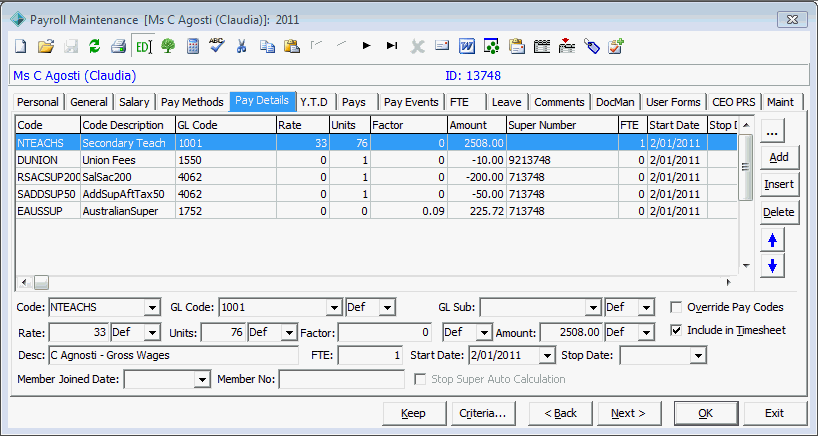
- Add each pay code the staff member is expected to submit timesheet entries for.
Note: If the pay code is already assigned to the staff member, you do not need to re-add it.
- Click
 .
.Timesheets have been enabled for the staff member.
Last modified: 21/10/2013 11:51:59 AM
|
|
|
© 2013 Synergetic Management Systems. Published 7 October 2013.
|

.gif)