The roll return aggregate reports are printed during the roll return process. See Roll returns process.
They can be reprinted when:
To reprint the roll return aggregate reports:
The MOE tab of the Import/Export Student Data window is displayed.
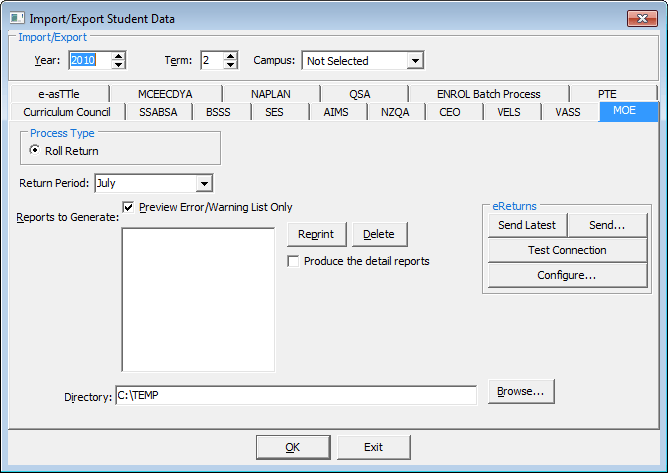
The Select Process Number window is displayed.
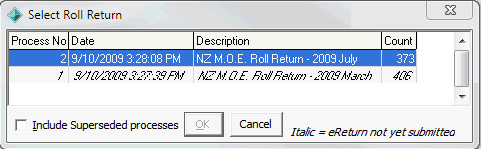
.gif)
Note: The Create .MOE file field is displayed in this situation, along with a message (displayed in the example above).
This will also print detailed student reports for checking, if applicable for the aggregate reports selected.
This will create a new MOE file that will need sending after the reports are approved and mailed.
The following dialog is displayed.
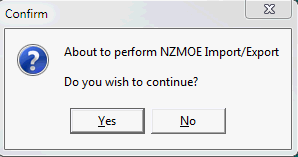
The selected reports are previewed in Crystal Reports.
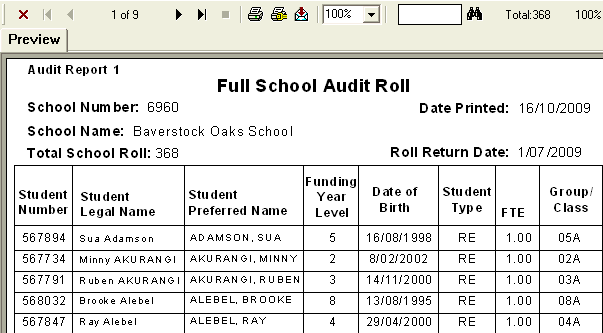
Note: The roll return aggregate reports are printed as drafts after the 60 day roll return period has passed.
Last modified: 4/10/2012 12:08:33 PM
|
See Also Import/Export Student Data - MOE tab |
© 2013 Synergetic Management Systems. Published 15 October 2013.