You can load a group of community members into your tag list from:
Also, see Storing a tag list.
To load a group of community members into your tag list from a list in an Excel spreadsheet:
Note: The spreadsheet must contain a column containing the Synergetic ID of each person you want to load into the tag list.
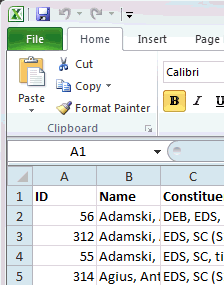
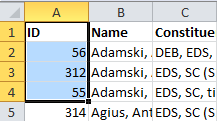
The Tag List window is displayed.
.gif)
The Load Tag Lists window is displayed.
.gif)
The following dialog window is displayed.
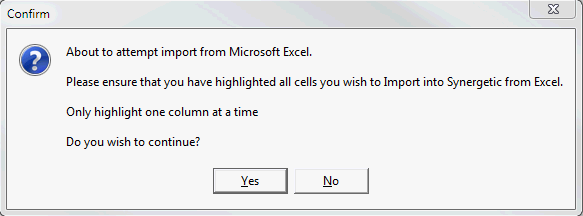
The community members are added to your tag list.
.gif)
Last modified: 4/10/2012 11:51:50 AM
|
See Also Tagging community records for later use Loading community members into a tag list from a file Extending a tag list's expiry date Saving a tag list into a class |
© 2013 Synergetic Management Systems. Published 15 October 2013.