Description
The luFutureStatus lookup table is used to set the student's application status on the:
.gif)
See Future Student Maintenance - Applications tab in the Future students manual.
Example
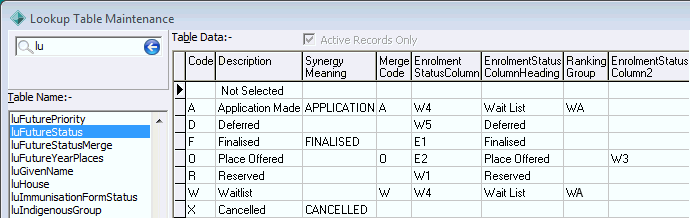
Fields
Field |
Description |
|
|---|---|---|
Code |
Unique code for the status. |
|
Description |
Description for the status. |
|
Synergy-
|
Used within Synergetic. The following settings are available: |
|
|
SynergyMeaning |
Description |
|
APPLICATION |
Used when:
The APPLICATION SynergyMeaning has a higher priority than ENQUIRY. |
|
ENQUIRY |
Used when creating a new future student. Has a lower priority than the SynergyMeaning of APPLICATION. |
|
CANCELLED |
Used to exclude the future student from place counts. |
|
FINALISED |
Used when the future student is confirmed as coming to your organisation. This is the default status used when transferring future students to current students. Note: Students with a FINALISED status are included in certain exports where future/prospective students are identified. |
|
WAITLIST |
Used as the default status for bulk applications. For example, when an application is made for multiple years, such as:
|
MergeCode |
Entry is linked to the luFutureStatusMerge lookup table using its MergeCode. When an application status is changed to Testing, its MergeCode is also changed as well. Any future student applications with this MergeCode are selected by the crspFutureStatusChangePrint stored procedure. See:
|
|
Enrolment- Enrolment- |
Use these fields to add a status to the user-definable columns of the Future Student Statistics Report. You can report on two statuses individually or combine several statuses into one reported figure. To include the first status in the report, type in either
To include the second status in the report, type in either:
If more than one status has the same value in this column, their numbers are combined on the report. For example, if you want to report on the combined number of students who have a Confirmed or Place Offered status, type E1 into the EnrolmentStatusColumn of both the Confirmed and Place Offered entries. |
|
Enrolment- |
Custom heading appearing on the following reports for the values from EnrolmentStatus Column and EnrolmentStatusColumn2:
|
|
RankingGroup |
Code used to rank the priority of the status. Ranking groups are used alphabetically. See How ranking works. |
|
StatusSeq |
The order the statuses are displayed in drop-down lists. |
|
ActiveFlag |
Whether the status is used within your organisation. |
|
Last modified: 9/10/2013 2:00:53 PM
© 2013 Synergetic Management Systems. Published 15 October 2013.