You can add a pay code to all open pays in the current pay. This is useful for adding a leave loading pay or other bulk changes to pay.
To add a pay code to all pays in the current pay at once:
The Add Pay Code to Current Pay window is displayed.
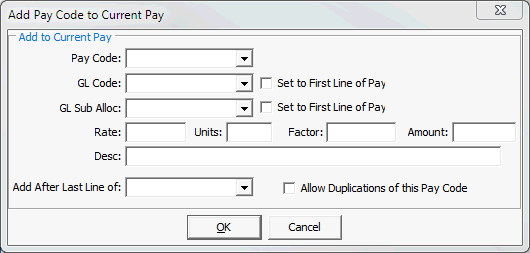
The pay code is added to all pays the current pay.
Add Pay Code to Current Pay window key fields
Field |
Description |
Pay Code |
Select the pay code to add. |
GL Code |
Select the general ledger code to use for the pay code. |
Set to First Line of Pay |
Use the same G/L code as the first line of pay. |
GL Sub Alloc |
Select the general ledger sub-allocation code to use for the pay code. |
Set to First Line of Pay |
Use the same G/L Sub Alloc code as the first line of pay. |
Rate |
Type in the rate for the pay. |
Units |
Type in the units for the pay. |
Factor |
Type in the factor for the pay. |
Amount |
Type in the amount for the pay. |
Desc |
Type in the description for the pay. |
Add After Last Line Of |
Add this pay code after the last line of the selected pay code. |
Allow Duplications of this Pay Code |
Select to allow other entries of this pay code in the pay. |
Last modified: 7/10/2013 5:42:25 PM
© 2013 Synergetic Management Systems. Published 15 October 2013.