Keys
Key |
Value |
|---|---|
1 |
MedicalMaint |
2 |
CustomImmunisation |
3 |
1 |
4 |
CustomImmunisation1 |
Note: You can have up to five custom immunisations. Each custom immunisation must use a unique number from 1 to 5 for keys 3 and 4. For example, the second custom immunisation keys would be MedicalMaint:CustomImmunisation:2:CustomImmunisation2.
Description
The CustomImmunisation configuration setting is used to create customised immunisations on the Immunisation tab of the Medical Maintenance window. Custom immunisations are stored as the field name and tooltip separated by a pipe ( | ) character. For example, Malaria | Experimental Malaria Vaccine.
Default value
The default value is Custom 1 | 1st Customised Immunisation. The field Custom 1 appears on the Immunisation tab of the Medical Maintenance window, with the tooltip of 1st Customised Immunisation.
.gif)
Setting a different value
Type a new code and description in the Value field on the Configuration File Maintenance window. See Maintaining configuration files.
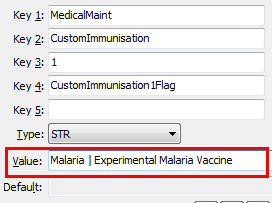
Last modified: 4/09/2013 6:17:17 PM
© 2013 Synergetic Management Systems. Published 15 October 2013.