Keys
Key |
Value |
|---|---|
1 |
MedicalMaint |
2 |
Incidents |
3 |
HotReports |
4 |
|
5 |
{report number} |
Note: Each report must have a unique Key 5 report number. For example, MedicalMaint:Incidents:HotReports::01.
Description
The Incidents:HotReports configuration setting is used to create customised reports for medical incidents. Label each report with a unique Key 5 report number and type the name of the report and the report description, separated by a pipe character '|'. For example, StuMedIncNote|Medical Incident Note.
Default value
The default value is blank.
Setting a different value
Type a new report name and description in the Value field on the Configuration File Maintenance window. See Maintaining configuration files.
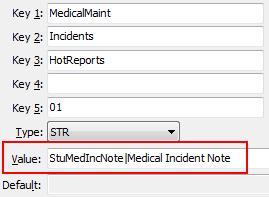
Last modified: 15/10/2013 12:27:25 PM
© 2013 Synergetic Management Systems. Published 15 October 2013.