Description
The luTimetableOperationMode lookup table is used to define preset configurations for importing timetables via the Timetable Config tab of Timetable Maintenance. See Timetable Maintenance - Timetable Config tab in the Curriculum manual.
Many of these configurations are used when manually importing timetables. See Importing timetables into Synergetic in the Curriculum manual.
Example
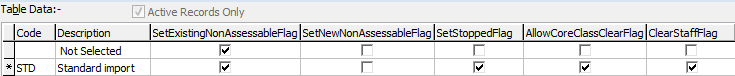
Fields
Field |
Description |
Code |
Code identifying the set of import options. |
Description |
Description of the set of import options. |
SetExistingNonAssessableFlag |
Select to set classes in this timetable that already exist in Synergetic to non-assessable. |
SetNewNonAssessableFlag |
Select to set classes in this timetable that do not already exist in Synergetic to non-assessable. |
SetStoppedFlag |
Select to set the class to inactive, if a class is not imported for students with matching campus and year level. |
AllowCoreClassesClearFlag |
Select to allow the clearing or setting of core class flags. If the flag is cleared:
|
ClearStaffFlag |
Select to clear all staff records in the current file year and term, at the current campus. This clears out any current information before the import process starts. |
Last modified: 15/10/2013 12:16:29 PM
|
See Also |
© 2013 Synergetic Management Systems. Published 15 October 2013.